Four Ways to Use QR Codes on the Worksite
QR codes, otherwise known as Quick Response codes, are square-shaped black and white digital codes that store a lot more information than traditional barcodes. They allow people to access different types of content by simply scanning them with their smartphones.
While QR codes have been around for over a decade now, their potential in the workplace–including on outdoor worksites–is still being uncovered. Businesses of all sorts are finding new ways every day to use them to improve employee workflows, communicate with their customers, and much more.
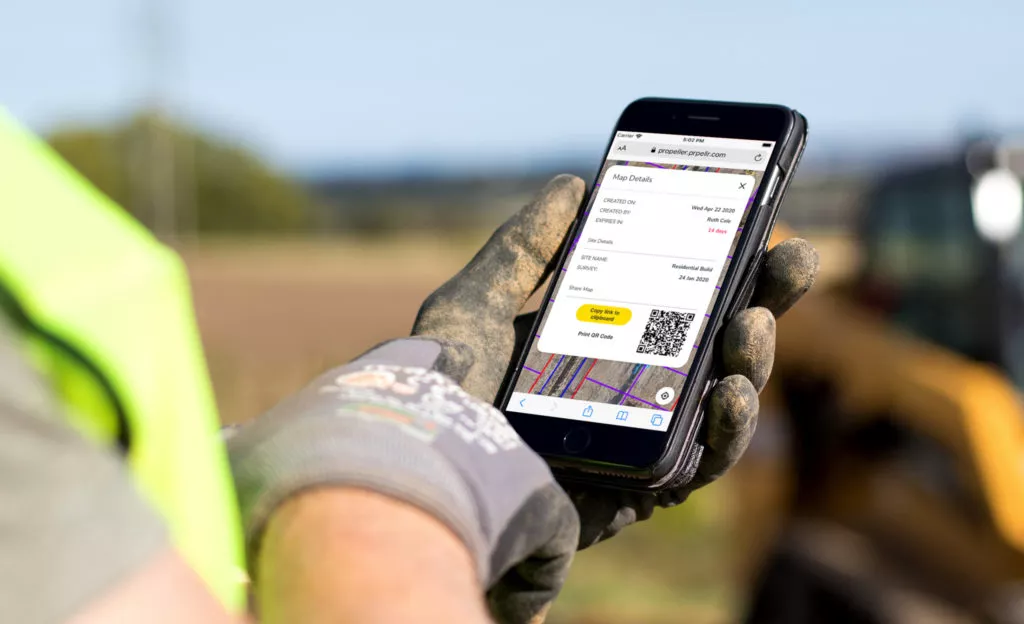
For those who’ve encountered QR codes in the wild but still aren’t sure whether they make sense to incorporate into their business, we offer this brief explainer:
How do you open a QR code?
Accessing a QR code is not rocket science. In fact, your mobile phone does all the work. To open one, all you need to do is open your camera. Once it’s open, focus your camera on the code. If successful, your phone will display information, redirect you to a webpage, or prompt you in some other manner. To create your own QR code, you can use any number of code generators that can be found online.
Try it out now! Scan the QR code below to see how Propeller makes it easy to share mobile maps with your crews on site.

What are they used for?
A QR code can be used in several different ways. Here are just some examples of the content that one can generate:.
- Coordinates and other location data
- Website landing pages
- Company contact details
- Product information
- Event details
- Coupons
QR codes are useful for businesses, no matter what scale they operate on. They are simple tools for sharing information with both employees and customers. Just about any media can be stored in a QR code, all you need to do to retrieve it is to scan it.
Four Ways to Use QR Codes on the Worksite
Companies can leverage this tool to enhance the worksite experience for all their workers. Here’s how:
1. Safety and PPE reminders: Engineers, contractors, and field workers are exposed to different kinds of dangers while on site. The need for everyone in the field to be kitted in their personal protective equipment cannot be overemphasized. With regularly posted QR codes, redirecting everyone to safety and PPE reminders is easy.
2. Scheduling: Managers can provide employees access to their schedules while on site by posting printed codes. Doing so eliminates the need to post longer paper schedules AND negates excuses from employees who claim ignorance when they miss a scheduled shift.
3. Sharing mobile maps: Office teams are always looking for faster and more effective ways to communicate information—designs, earthwork progress, areas of interest—to their people on site.
Our new mobile maps tool, Crew, takes the burden off of information gatekeepers by making it easy to send maps into the field. With Crew, platform users can generate a code that links anyone who scans it to an interactive, browser-based map of their site.
By eliminating the need for special apps and login credentials, Crew makes it easy for anyone on site to access site maps, along supplementary overlays like design linework.
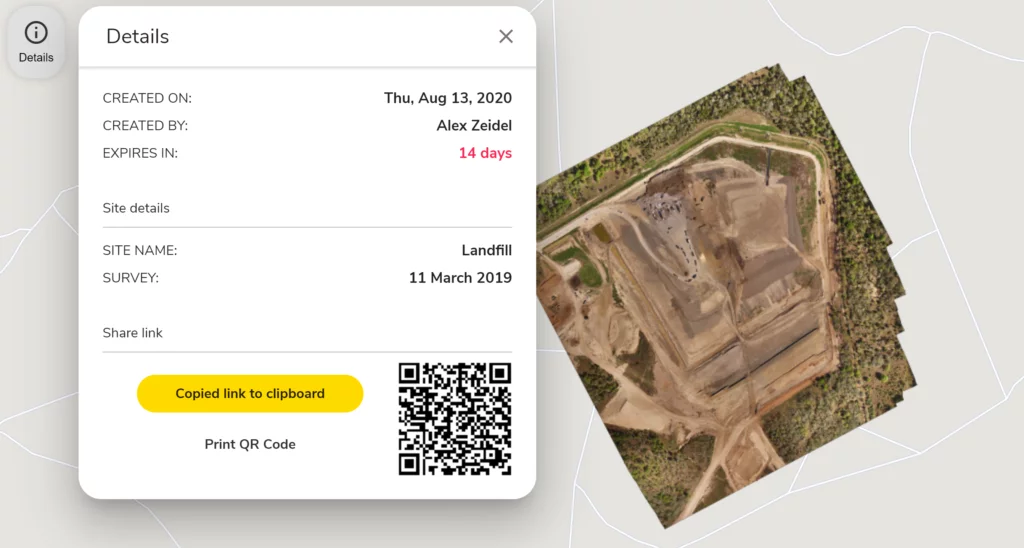

4. Tracking attendance In addition to providing employees with an easy way to check their schedules, you can use QR codes to make sure they keep to them, too! There are numerous HR and attendance software packages that make it possible for employees to clock in and out with a quick scan.
QR codes are simple but mighty tools that make sharing information with your employees seamless. For companies looking into new ways to get information between the office and the worksite, now is the time to look into QR codes.
And for anyone who wants to learn more about sharing mobile maps using QR codes, click the link below.

Related resources:
Dissecting the Data Outputs of Drone Surveys
Why DJI’s Phantom 4 RTK is the Missing Piece in the Drone Surveying Puzzle




