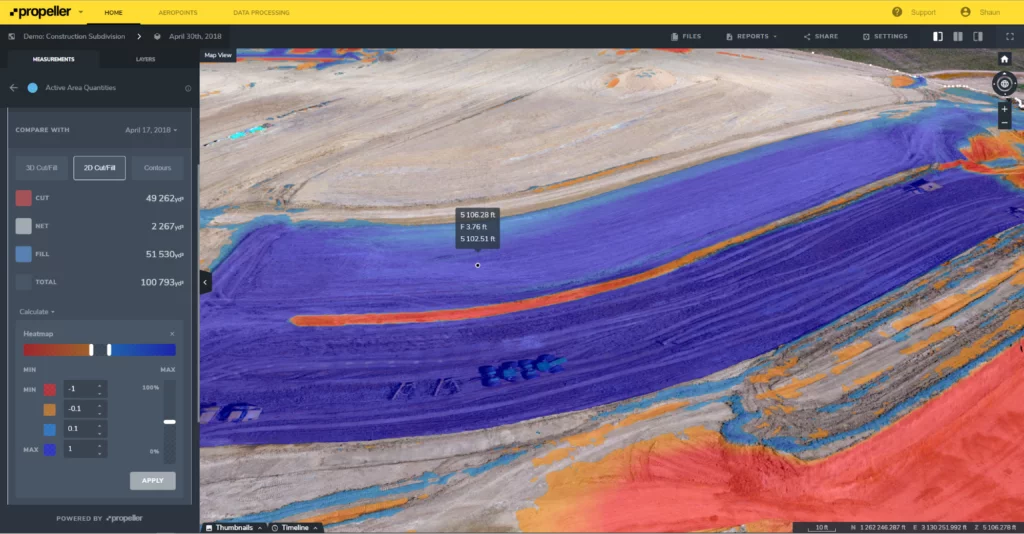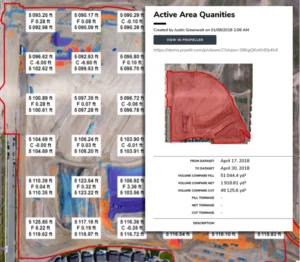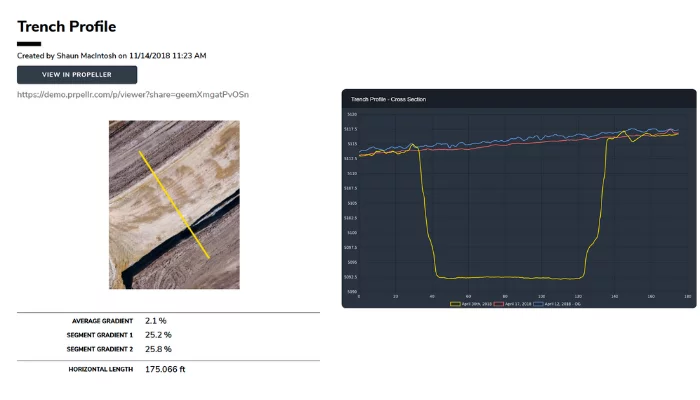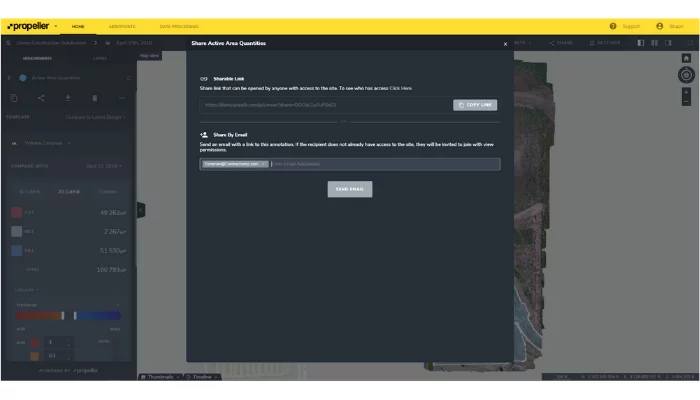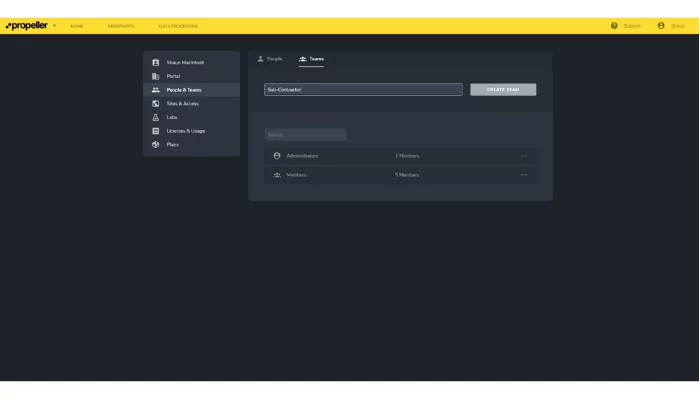Construction Site Report Examples and Our Easy Sharing Workflow
Effectively reporting on your construction site requires useable, shareable data and readable report formats. Drone-captured survey data, processed correctly, can boost your accountability, communication, and collaboration.
The simple checks and balances enabled through frequent, accurate reporting saves time and money in any project. The more people who are paying attention, the more likely spotting an issue becomes, the more likely getting things to go right the first time becomes. This preventative mindset only happens easily with good reporting, with reports everyone can understand.
While every site has its unique reporting needs, we’re going to cover some common reports that you can use on your construction site.
Track progress and volumes easily
Check site volumes in seconds and track changes over time with printable reports and a timeline slider from cloud-based processing platforms like Propeller.
The software makes volume measurements are quick and simple. Cut/fill maps are rendered in 3D and color coded for easy viewing.
With on-screen calculators, you can take the guesswork out of tonnage measurements and inventory value calculations. Each individual measurement you make is rendered separately on our downloadable Measurement Reports, which can be exported as a PDF. With these, you can easily see and measure how much dirt has been moved, so you can quickly understand how much has been completed and what’s left to do.
Comparing against site design
When it comes to comparing your site against design, Propeller allows for uploads of design surfaces and linework.
This gives you an overlay on the 3D site survey, which instantly highlights how you’re progressing and if your work is to specification.
The cross-section feature allows you to see how you’re faring against a design surface or other surveys at specific points and lines.
If you’re interested in stockpile reporting specifically, check out our Stockpile Measurement and Reporting with Drone Surveying ebook.
Collaboration and sharing with teams and your whole organization
That brings us to another point often overlooked in construction site reporting: the ability to share and collaborate using reports. It should be painless, but it’s often not. At each stage, getting the right parties the information is a big effort, but one vital to understand a project’s needs and complete work on time, on budget, and to specification.
Because the Propeller Platform is a browser-based tool, instead of traditional desktop software, it means that anyone with an internet browser can use it without installing complicated programs. You can work from a single source of truth and share reports and measurements via email, PDF, CSV, or portal access.
Everything in housed the same place: your present and past surveys; your designs and any iterations; your notes; your reports; and, of course, all your files in the formats you require. This makes access and collaboration, whether with the head office or your on-site team, painless and version-controlled.
However, not every person on your construction site needs to, or should, know what’s happening everywhere. Propeller has no limits on the number of view-only users you can have, making it simple and cost effective to give everyone the best collaboration solution available.
Once your team has access, they can collaborate and share individual measurements or features. They can also upload additional data to surveys, closing the loop between a site-level overview and specific documentation for each stage of completion.
Drone surveying makes construction site reporting easier, faster, and more understandable
Measuring and managing your construction site with drone data analytics saves on time, money, and mistakes.
With Propeller’s downloadable reports you can keep your whole team on the same page and working from a single source of truth. Ensure that you’re effectively reporting both within your immediate team and up and down the ladder with people back at the head office with site viewing permissions, URL links to specific measurements, and data in the form you need it, from PDFs to CSVs.
Want to learn more about construction site reporting with drone data? Check out our new ebook Improve Construction Site Reporting With Drone Surveying.